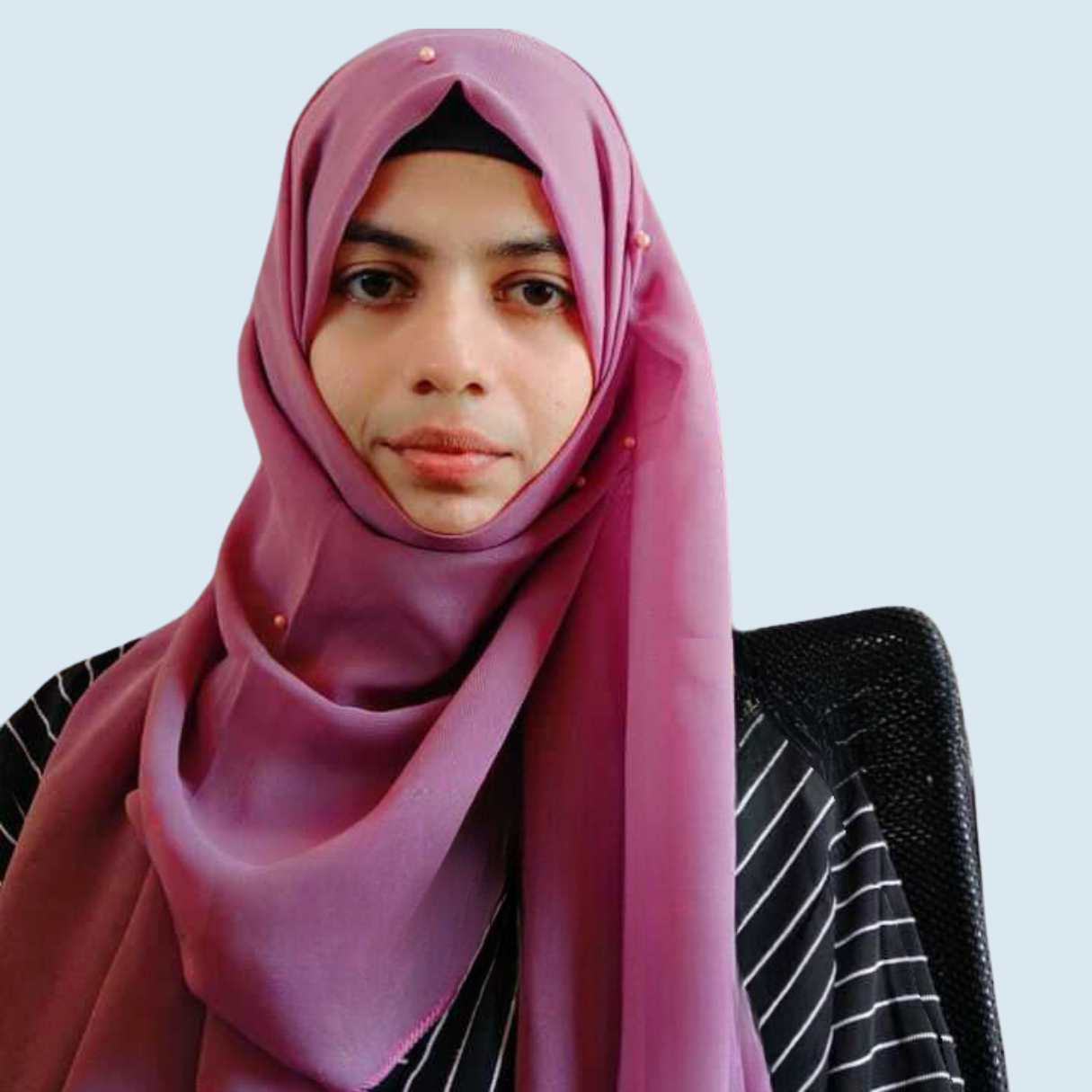Table of Contents
Introduction to Data appending service
A data appending service is a specialized service that helps businesses enhance their existing databases by adding missing or updated information. It involves leveraging external sources, databases, and advanced algorithms to match and merge data, resulting in a more comprehensive and accurate dataset. Data appending services provide valuable insights, improve targeting, and enable personalized marketing efforts.
Appending data to a database typically involves the following methods:
1. INSERT statements:
The INSERT statement can be used to insert the appended data into an existing database when adding data using a SQL database. Here is an illustration of how to append data using the INSERT statement:
Consider the scenario where you already have a database called “customers” with the columns “customer_id,” “name,” “email,” and “phone_number.” To this table, you want to add new customer data.
The INSERT statement would look like this:
INSERT INTO customers (customer_id, name, email, phone_number)
VALUES (1, 'John Doe', 'johndoe@example.com', '123-456-7890'),
(2, 'Jane Smith', 'janesmith@example.com', '987-654-3210'),
(3, 'Alice Johnson', 'alicejohnson@example.com', '555-123-4567');Three new customer entries are being added to the “customers” table in this example. The fields “customer_id,” “name,” “email,” and “phone_number” have values in each entry.
Depending on the layout of your table and the data you wish to include, you can change the number of columns and values. Make sure the INSERT statement’s number of columns and the sequence of values correspond to the destination table’s structure.
2. Bulk insert:
When you need to insert a lot of data into a database quickly, the bulk insert technique is frequently utilized. Depending on the database management system you’re using, the specific bulk insert procedure may change.
Here is a description of how to execute a bulk insert:
- Prepare the data: Create a suitable format for the data that you wish to insert.
- Create a staging table: It could be advantageous to make a staging table to retain the bulk data before adding it to the target table, depending on your database system. This can improve performance and, if necessary, allow for validation or transformation processes.
- Load the data: Use your database system’s bulk insert feature or utility to load the data into the staging table. Depending on your preferred approach, you can accomplish this via command-line tools, graphical user interfaces, or programming APIs.
- Validate and transform (optional): On the bulk data in the staging table, you can carry out data validation or transformation steps as necessary. This may entail doing any necessary data transformation, applying formatting or normalization rules, or checking for data integrity.
- Append to the target table: You can use a SQL statement to append the data to the target table once it has been loaded into the staging table and, if necessary, validated or modified. Depending on your database system, the append operation’s specific syntax will vary.
For example, using an SQL server, you can perform a bulk insert using the following syntax:
BULK INSERT target_table
FROM 'file_path'
WITH (
FIELDTERMINATOR = 'delimiter',
ROWTERMINATOR = 'row_delimiter'
);Replace “target_table,” “file_path,” “delimiter,” and “row_delimiter” with the names of your target table, the path to your data file, the delimiter you used in your data file (such as a comma or tab), and the row delimiter you used in your data file (such as a newline).
Similar procedures or instructions may be available for bulk insert operations in other database management systems. For the proper syntax and settings, refer to the manual of your database system.
When adding a big amount of data, a bulk insert can greatly outperform inserting the data one statement at a time. It can be a useful technique for data-adding jobs since it reduces the overhead connected with making several round trips to the database.
Import/Export:
When you want to add data to your database from an external source or format, you can also append data using import and export functions. Depending on your database management system, the particular import/export procedure may change.
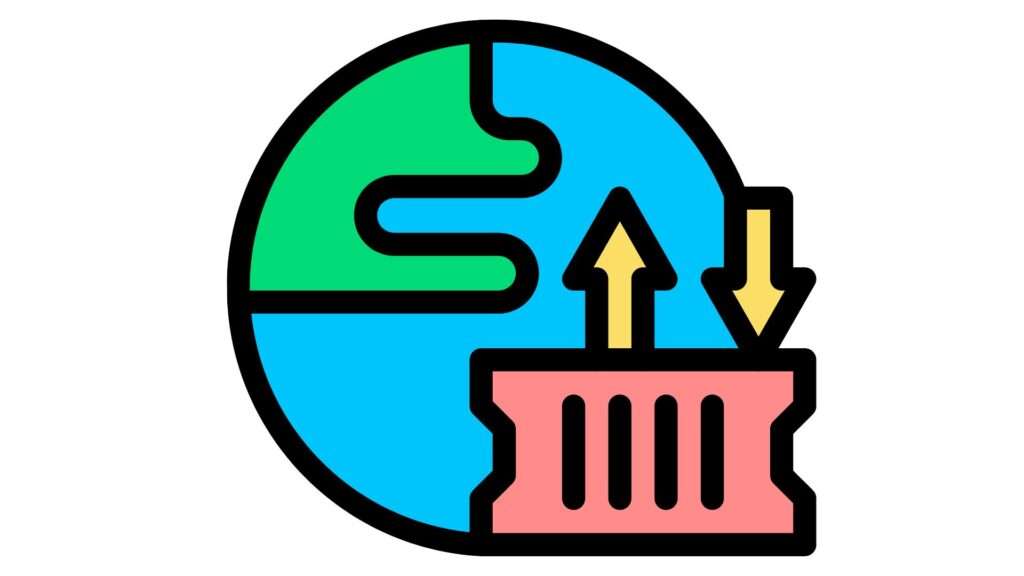
Here is a general description of import/export procedures:
- Prepare the data: Make sure the data you wish to attach is in a format that your database can import.
- Export the data: You must export the data from the external source into a file format that can be imported into your database if the data you wish to append is stored there. Most program’s and utilities offer the ability to export data in a number of different formats. Observe the export guidelines unique to your data source.
- Create a target table: Make a target table in your database that corresponds to the data’s structure before adding it. Make sure the table has the right columns to hold the extra information.
- Import the data: To import the data into the target table, use the import features or tools that your database system offers. Depending on the database system and the format of the data, the import procedure can change. The target table, the source file, and any special parameters or mappings needed for the import must all be specified.
- Map the columns (if necessary): If the columns in your source file don’t match the columns in the target table exactly, you may need to map the columns during the import process. This involves specifying which source columns correspond to the target table columns. Many import tools provide mapping or field-matching options to facilitate this step.
- Validate and transform (optional): You can take any necessary validation or transformation procedures after importing the data. To guarantee the accuracy and consistency of the attached data, this may require data normalization, cleansing, or any other data manipulation.
ETL processes:
In more complex scenarios, involving data transformation and integration, Extract, Transform, Load (ETL) processes may be employed. ETL processes involve extracting data from different sources, transforming it to meet specific requirements (e.g., data cleansing, restructuring), and then loading it into the target database.
Database APIs:
If you’re using a programming language, you can connect to the database and insert data programmatically by using database APIs (Application Programming Interfaces). These APIs offer ways and tools for you to run bulk inserts from your code or execute SQL insert commands.

Conclusion:
In conclusion, data appending techniques including bulk insert, import/export, INSERT statements, ELT procedures, and database APIs offer efficient ways to add new or updated data to a database. With the use of these techniques, organizations may improve the completeness, accuracy, and value of their data, which leads to greater insights, targeting, and decision-making.
Content Writer at DM Valid
Asifa Khanum is a Content Specialist at DM Valid. I fulfilled roles in marketing that shaped her interest in finding innovative solutions to modern-day problems.